ASIN:B09Y1SF4NM
Manufacturer:SHENZHEN LIANFAXUN ELECTRONIC TECHNOLOGY CO.,LTD
Versatile Docking station: 16 ports Thunderbolt 4 Docking Station supports 4 x 4K monitors, Thunderbolt 4x 3, HDMI, and DisplayPort. An Ethernet port provides a stable connection without lag issues. 2x USB 3.0 ports to connect to your peripherals you prefer. 2x USB 2.0 would be the best choice for the 2.4 GHz wireless devices such as wireless keyboard, TF SD card slot for convenience, and audio input and output keeps things simple.
Multiple Display Dock: Single 8K, Dual/Triple/Quadruple 4K@60 display for your option.Plugin 2x thunderbolt 4, HDMI, and Display port to achieve 4K@60 for four monitors display. You won’t miss a shot with a 60hz refresh rate.
Reliable Laptop Docking Station: Advanced Thunderbolt 4 plus DisplayLink drive provides a reliable connection that makes it unstoppable for entertainment, business, or education, no lag, no interference.
Wide compatibility Dock: Connected to a Thunderbolt 3 / 4, full-featured USB-C port or USB 3.1 Type c Gen2 Hiearcool Thunderbolt 4 Quadruple display docking station lets you one for 4 connect up to 4 monitors (DP Alt mode required).
60W Charging Docking: Extra power cord won’t be necessary. Hiearcool Thunderbolt 4 docking station comes with a 60W charging adapter that provides power to fulfill your laptop needs for your work. (96W or more laptops may need additional power)
Get 15% off by using Promote Code

Hiearcool Thunderbolt 4 Laptop Docking station is compatible with specific Thunderbolt 4, Thunderbolt 3, Type C Gen2.
Compatible Devices: (partial list)
1. Apple MacBook Pro 2016/2017/2018/2019/2020/2021 models with Thunderbolt 3/4
2. Apple MacBook Air 2018/2019/2020 models with Thunderbolt 3
3. Apple iMac 2017/2019/2020 models with Thunderbolt 3 (dock will not power the iMac, original Apple power cable must be used)
4. Dell XPS 13 9350/9360/9370/9380/9365/9380/8930, Dell XPS 15 9500/9550/9560/9570/9575/9590, Dell Latitude 5420/7320/9420/9520, Dell Inspiron 15 2-in-1 models with Thunderbolt 3/4
5. Hp Elitebook 840 G3 G4 G5/745 G6/1040 G3, HP Spectre x360 16 models with Thunderbolt 3/4
6. Lenovo Thinkpad Ideapad Flex Yoga with Thunderbolt 3/4 (for example G50/330/E590/T450/T460/ T420/T560/YOGA 260/ T15 Gen 2)
Thunderbolt 3/4 DisplayPort implementation from HP, Lenovo, MSI, Gigabyte, Acer, Razer, Clevo, Intel, etc varies among their product lines.
It may require updated system UEFI BIOS, Thunderbolt 3/4 drivers, and graphics (GPU) drivers from system manufacturer.

Resolution for Windows:
Single Display - 8K@30Hz(7680x4320) --- Thunderbolt 4
Quadruple Display/ Triple Display - 4K@60Hz(4096x2160)--- Thunderbolt 4x 2 + Display port + HDMI
Resolution for MacOS:
Quadruple Display/ Triple Display - 4K@60Hz(4096x2160)--- Thunderbolt 4x 2 + Display port + HDMI (Mac M1 chips are Triple displays only)

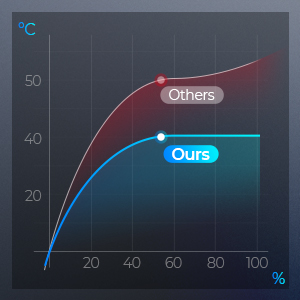

Hiearcool Thunderbolt 4 docking stationcomes with a 60W charging adapter that provides power to fulfill your laptop needs for your work. (96W or more laptops may need additional power) | Full-load functioning under 40°C, keeps your laptop and peripherals safe and sound. | 2x USB 3.0 ports to connect to your peripherals you prefer. 2x USB 2.0 would be the best choice for the 2.4 GHz wireless devices such as wireless keyboard. |
Reminder:
1. The MacBook M1 chip series are only supporting TRIPLE external monitors. (Thunderbolt 4+HDMI+Displayport)
2. Please download and install the latest Displaylink Driver before using the product; otherwise, part of the ports would not function(HDMI, DP, Ethernet,3.5mm Audio).
3. Standard USB ports are not recommended for charging USB devices.
4. Please confirm that the equipment supports the solution you demand. To achieve a 4K, please ensure you have connected with a 4K cable and 4K monitor.
5.Sound Setting: Windows users: Start>Setting>System>Sound: then change output / macOS users: System Preferences>Sound>Output: then change production
In the Box:
1. Hiearcool 16in1 Thunderbolt 4 docking station
2. 150W DC power adapter
3. Thunderbolt 4 cable
4. User manual

1.T4802 Compatible List
https://www.hiearcool.net/uploads/ueditor/file/20220412/1649751372241967.pdf
1.Display Setting for Windows
![]() Display Setting for Windows.pdf
Display Setting for Windows.pdf
2.Display Settings for Mac
3.Quadruple Display Driver Download User Guide
![]() Quadruple Display Driver Download User Guide.pdf
Quadruple Display Driver Download User Guide.pdf
4.Hiearcool T4802 User Manual
![]() Hiearcool Thunderbolt 4 Docking station User Manual.pdf
Hiearcool Thunderbolt 4 Docking station User Manual.pdf
5.Please download the displaylink driver before using.
https://www.synaptics.com/products/displaylink-graphics/downloads
Q1:Why is there no video output?
Q2:Why can't the product charge my laptop?
Q3:How many watts does the charging port support?
Q4:Why can't I use the mouse/keyboard/hard drive via the product?
Q5:Why can't my external monitors reach 4k resolution?
Q6:Why does the product get hot?
Q8:Why is there no audio output from HDMI port?
Q9:I have a type c smartphone, does this usb c hub support it?
Q10:Can I connect my Apple SuperDrive to the hub?
Q11:Why does the product get hot?
Q12:Why can't I extend the display of my laptop?
Q13:Why is there no audio output from HDMI port?
Q14:Why can I just connect one monitor via the product?
Q15:How to charge the MacBook Pro/Air?
Q16:Why does the product get hot?
Q17:Why can't I connect the Ethernet via the product?
Q18:Why can't I use the mouse/keyboard/hard drive via the product?
For further details about how your intormation will be used, plesse wist our
Privasy Policy and Terms and Conditions.
This site is protected toy rCAPTCHA and the Googie
Privasy Pealiy andTerms of Service apply.